A Guide to High-Performing
Google Search Ads

A Checklist for Successful Google Search Ads Campaigns
It’s no secret that Google Ads is a robust paid advertising platform packed with countless settings and features. While that creates an opportunity to dial in each campaign for success, it also can be overwhelming. Also, if you miss changing even one important setting while configuring or updating an account, you can hurt your chances for success and your money.
To help you increase your odds of succeeding with Google Search Ads, we’ve written this guide of tips and best practices for you to follow when setting up or restructuring pay-per-click (PPC) campaigns.
Keywords, Ad Copy and Landing Pages Should Match
Google rewards advertisers with a lower cost-per-click (CPC) and higher quality score (QS) when ad group keywords, ad copy, and landing pages are in sync because they know your ads are relevant to the user. It’s important to not include too many keywords in each ad group because it will make it harder for Google to match the user’s query to an ad, leading these elements to potentially be out of sync with user intent. When necessary, split your ad group themes to be more focused and to send users to appropriate landing pages.
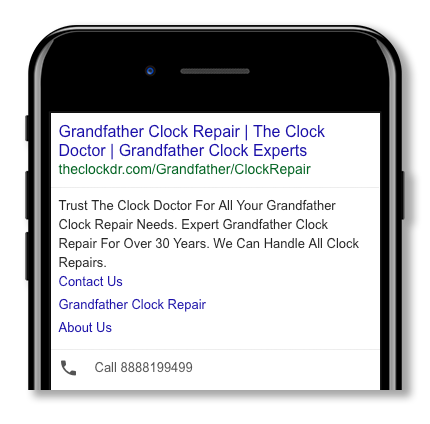
Expanded Text Ads Are Your Friend
If you had the ability to tell your potential customers more about your products or services while drowning out your competitors’ messages, would you take it? If so, then Expanded Text Ads (ETAs) are for you. Google initially released ETAs in 2016 to replace standard text ads. There were two 30-character headlines and one 80-character description line, which was 45 characters more than a standard text ad with a 25-character headline and two 35-character description lines. In 2018, Google increased messaging real estate of ETAs by allowing three 30-character headlines and two description fields of up to 90 characters. That’s 270 characters, a whopping 175 more characters than a standard text ad allows. This means ETAs provide more space for information to entice your prospective customer and a stronger call to action (CTA) to get them to click through. ETAs also take up more space, pushing your competitors farther down the page.
Believe it or not, when we are asked to take over management of client accounts from large PPC agencies, we often see that they have continued to use legacy ads that haven’t been updated to take full advantage of the power of ETAs. Since ETAs almost always perform better than standard text ads, this is a huge missed opportunity, and our clients see immediate performance increases when we bring them up to modern standards. One of the first things you should look at to ensure your Google Ads are performing at their peak is whether all search ads are ETAs. If any standard text ads are still running, we recommend writing new ETAs in their place and pausing the older ads. Editing ads will cause you to lose the historical data collected by the old ads, which is why we recommend creating brand new ads and pausing the old ones, rather than simply editing the old ads.
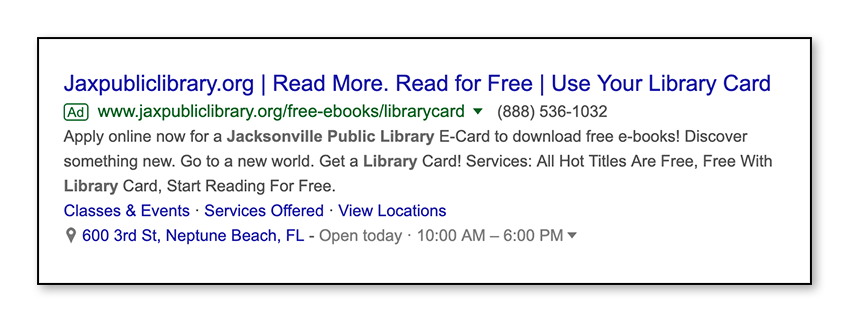
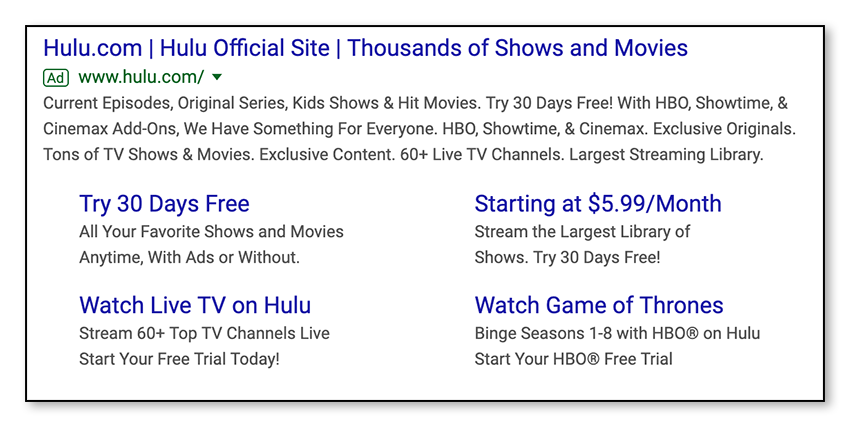
So Are Responsive Search Ads!
Google has also recently released Responsive Search Ads (RSAs). We’ve overwhelmingly experienced success through these ads as well, so we recommend looking into them and testing to see if they are a fit for your clients. RSAs allow you to supply several headlines and descriptions and Google then chooses what their algorithm deems is the best combination to show at auction time. RSAs allow you to compete in more auctions because of their versatility. You should have one responsive search ad per ad group.
Don’t Forget about Ad Extensions – All of Them
The increased real estate available for ETAs is an incredible benefit to your account, but there are even more features that can help you expand your messaging. Make sure you review all available ad extension options and implement all of them that are relevant to your business.
If you have a physical location, make sure you use location extensions. After you link your Google My Business page to Google Ads, your text ads have the option to include your address with your ad, and you’ll increase your likelihood of your business showing up as an ad on Google Maps.
Site Link Extensions are valuable for displaying additional information and using engaging CTAs to direct users to specific pages on your website. They can also help your ad take up significantly more real estate. Even if you have a single landing page, you should still use sitelink extensions to take advantage of the increased ad real estate.
Call extensions give people the option to contact you directly via the phone number shown on the ad, bypassing the website if desired. Some businesses can benefit from this because oftentimes the ultimate goal of a website is to get people on the phone so staff can sell products and services or schedule appointments, so bypassing the website eliminates a leaky part of the funnel.
Callout Extensions and Structured Snippets are two other ways to provide more messaging to your potential customers. Callout Extensions could be brief marketing messages like “365-Day Returns” or “Locally Sourced Produce,” whereas Structured Snippets communicate highly specific information about an aspect of your business. This could include summaries of your amenities, services you offer, brands or styles that you sell, models available, and more.
Price Extensions should be used if you have multiple prices for your services or merchandise that you want to advertise directly on your ad. Utilizing price extensions save you from taking up valuable, limited space in the ad copy headline or description to advertise the cost. You cannot only show one item and one price, it must be multiple or else the price extension is not for you. This can help entice a user to click through your ad if the price is something they feel to be a good value. Conversely, this can help reduce any unqualified traffic from clicking through your ad and costing you that click if the price doesn’t match their budget.
Utilize Promo Extensions for any promotions you are offering. You can choose whether this is a dollar amount discount or percentage off and also include the promotion code. For tracking purposes, try to use a unique promo code for your Google Ads that is not found elsewhere.
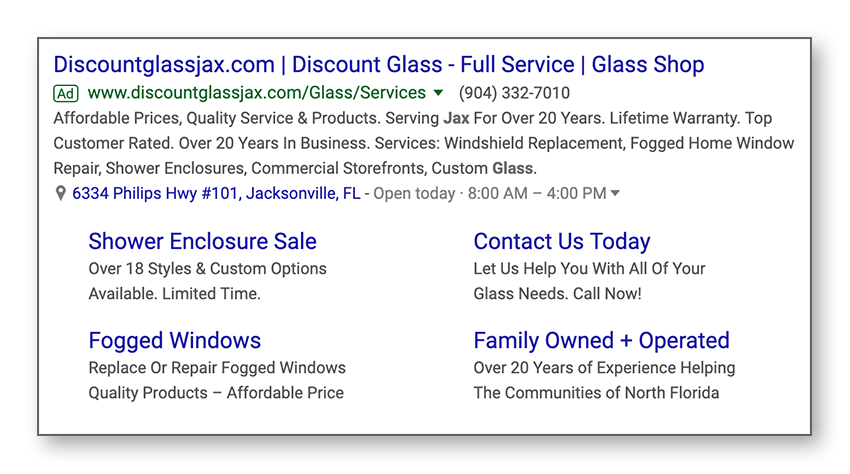
Testing Is Critical
Nearly every major company with a digital presence conducts A/B testing in some manner, and for good reason. There’s no better way to know what’s working and what’s not if you don’t test. With PPC, you should have at least three ads per ad group to know which ads are the most successful. When a winner is found, don’t stop there. Continue to tweak and optimize (with further testing) based on the winner to get even better results.
Google’s Optimizations Aren’t Always Best
Google defaults the ad rotation setting to “Optimize: Prefer best performing ads” but it’s wise to think twice before allowing the default. Google’s opinion of “best performing” might differ from yours, and Google tends to start funneling traffic toward its preferred ad before giving all ads a fair chance to perform. Instead, change the setting to “Do not optimize: Rotate ads indefinitely” for at least the first three months or until it’s clear what the best performing ads are. This allows your users to tell you what your best ad is with the data, rather than leaving it in Google’s hands.
Google’s Ad Suggestions Are Only Suggestions, Not Requirements
Auto-applying ad suggestions may benefit Google more than you. Similar to declining Google’s default ad rotation settings, you should also decline the setting to automatically apply ad suggestions. They might seem like helpful time-savers at first glance, but you know your business far better than Google does. You should be paying close attention to the performance of your accounts to optimize without the need for auto-applied recommendations. Of course, some of the recommendations might be helpful and it’s worth taking a look and manually applying recommendations that benefit you. Keep in mind that Google’s goal is to increase its own revenues by expanding usage of paid search, but that’s not your goal. Your goal is to maximize your budget. Don’t help Google profit at your wasted expense!
Check Your Location Settings
Ready to turn your new campaigns on? Check those location settings first. Google can be a sneaky one. Choose the locations you want to target under Settings but don’t overlook the “Location options” expandable tab underneath it. Google will default you to the setting that will show your ads to people who also show interest in your targeted locations, not just those who are physically in those locations. Just toggle the Target and Exclude sections to what best fits your objectives.
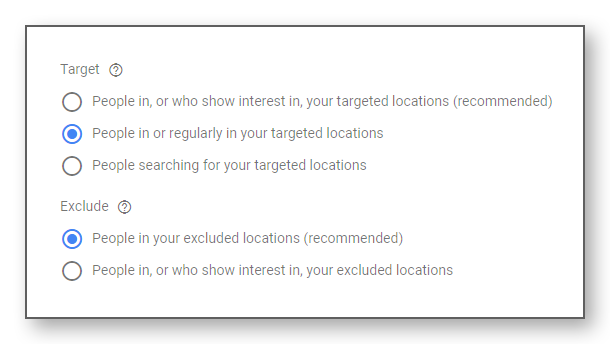
Optimize, Optimize, Optimize
You should be checking your campaigns several times a week, if not daily, in order to maximize your budget. Pay special attention to user searches and add negative keywords for any searches that lead to unqualified traffic. For example, if you are an auto glass repair company, you’ll want to add negative keywords to help exclude people who are searching for cell phone glass repair. (Yes, no matter how clear your ad copy is about the services or products you offer, this can still happen often if you don’t have proper negative keywords in place.)
We hope you have found this guide to Google Ads valuable and insightful. It can be daunting to manage your own Google Ads but we’re here to help. Contact us today if you would like an extra set of eyes on your campaigns, brand new campaigns, account audit, complete account restructure, or simply an expert opinion on whether Google Ads are right for you.



