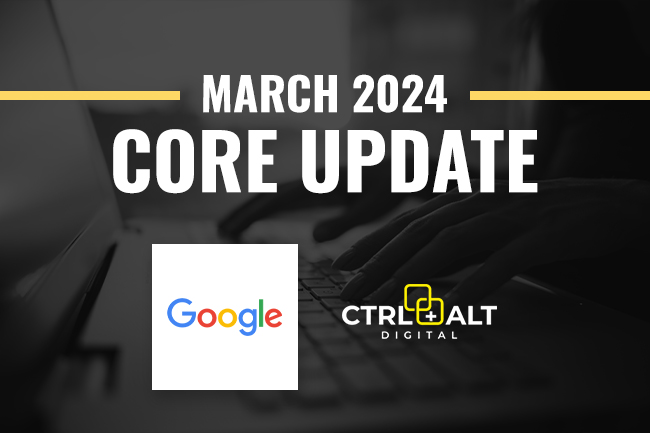If you’re running a Google Pay-Per-Click (PPC) campaign, you’ve likely received a notification to complete advertiser verification. Advertiser verification originally started rolling out in 2020, but has gone through program changes since then and is now being required of all advertisers in order to run ads on Google.
What is Google Advertiser Verification?
Google’s Advertiser Verification Program is a way Google verifies authentic businesses and keeps spammers from advertising. Google wants to trust that the ads on their platform are legitimate and support those businesses' ability to run ads. It’s a simple process for true business owners, and it’s important to complete the Google Advertiser Verification process in a timely manner. Google gives benefits to verified advertisers that can help your campaigns perform better.
What Features Come with Google Advertiser Verification?
Once your account is verified, Google adds new assets to your ad account that unverified users can’t complete. To prove that your ads are legitimate, verified users will now have a verification checkmark next to their ad. This is similar to verified or famous users on social media platforms, like Instagram.
You can also prominently display your Business Name and Logo in your ads. The goal of Google Advertiser Verification is to provide transparency for advertisers and to showcase those verified as trustworthy. Once verified, if you go to your assets tab in the Google Ads platform, you will automatically see these new assets that you can set up to help your business stand apart from your competitors.
How Do I Complete Google Advertiser Verification?
In some cases, Google will email you and send a notification on Google Ads to complete Google Advertiser Verification. In this case, you have 30 days to complete the verification process (but good news: it’s easy to complete)! Google also started rolling out the option to complete advertiser verification into Google Ads accounts, in which you can complete it on your own time without a final deadline yet.
In either case, when you open Google Ads you can click on “Tools & Settings,” and under the Billing column, select “Advertiser Verification.”
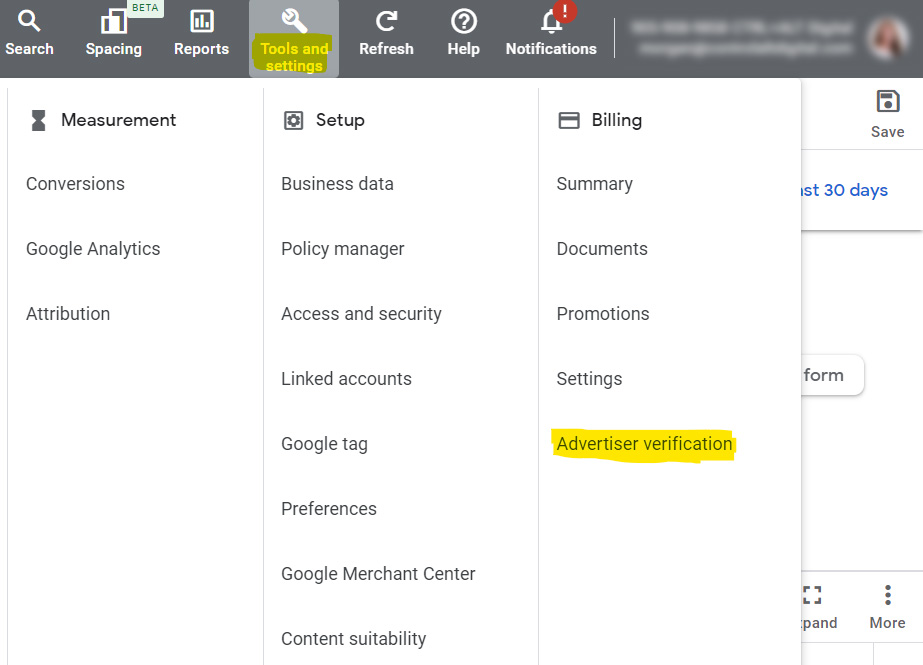
From here, Google will guide you through simple steps to complete the process, which includes filling out a short form with your business information, information on the business owner and PPC account ID. You can choose between submitting a form for your own business or as an agency filling out the form for a business that they manage. In most instances, you will be asked to submit a picture of your photo ID (i.e. driver’s license), and then you’re all set.
Google will review your verification and send you an email on your updated verification status in 5-7 business days, although in our experience, Google responds even sooner.
Getting Set Up with Google Advertiser Verification
If you aren’t sure if you’re a verified business on Google, or if you need help reaching the verified status, the paid search experts at CTRL+ALT Digital can help. Our team specializes in PPC campaigns on Google, and verifies our clients for them so that we can take advantage of all the features that come along with being verified. If you have questions or would like to get started, contact CTRL+ALT Digital today.