Is Remote Work
Here to Stay,
Post-Pandemic?

Businesses Adapting
to Remote Work Going Forward
The COVID-19 pandemic has forced many businesses to get creative to stay open. Countless restaurants pivoted to offering online ordering, curbside takeout, to-go alcoholic beverages and delivery when they may not have otherwise. Gyms, yoga studios, and other fitness centers quickly evolved to stream classes online. Companies have even figured out how to set their employees up to work remotely, despite a long-standing reluctance to this non-traditional model of work. Coronavirus safety precautions and mandatory distancing measures are creating a new norm for businesses. Let’s take a look at one of the major shifts companies are making that CTRL+ALT Digital has adopted upon its inception, and our reasons for championing the trend to continue.
The Remote Work Renaissance
As a remote company focused on digital, with many clients not in our home state of Florida, we have decided it’s not necessary to have a permanent office that we require team members to report to on a daily basis. We do have a stunning, centrally located “virtual” office space in Jacksonville that provides us with many flexible options for beautiful conference rooms and offices when we need to meet with clients, conduct in-person team meetings and team-building activities, film client video interviews, and more. When it’s safe, we can’t wait to gather our team there for a catered lunch, hugs and laughs, but we’ve found that it’s not needed to consistently deliver high-quality work for clients.
The shelter-in-place and safer-at-home orders forced companies to review their policies, identify productivity tools for virtual work and evaluate how their employees can continue conducting their jobs efficiently from home. Unsurprisingly, it has worked out well for many companies, including some of our clients who have said their employees will now have that flexibility even as the office reopens. Twitter recently announced its employees can now work from home forever if they choose. JPMorgan, Facebook, Capital One, Amazon, Microsoft, Zillow, Shopify, and others also announced that they’re extending their work-from-home policies. With major corporations making these changes, we hope that will continue leading the way for others as well.
Working Remotely: Good for You & Mother Earth
The many benefits to mental health and the environment are just some of the top advantages. Studies show remote workers are happier, feel more trusted, stay in their jobs longer and have more sense of a work-life balance. Not to mention the money employees themselves will save on clothes, transportation costs, restaurant lunches, and time, which is also money. With no commute, employees can save an average of 30 minutes-1 hour per day that will allow them the flexibility of sleeping longer, more family time, to decompress before the day starts, not sit in frustrating traffic, workout, read, or simply save the stress of not rushing so they aren’t late to the office after dropping a kid off at school or childcare, etc.
The cost savings in general are vast. According to one Global Analytics study, a typical employer can save about $11,000/year for every person who works remotely half of the time. Employees can save between $2,500 and $4,000 a year (working remotely half the time) and even more if they are able to move to a less expensive area and work remotely full time.
The advantage to the environment is also major. Working remotely results in less plastic utensil and paper waste, less electricity used, less fossil fuel consumption, and fewer carbon emissions. The easiest way to reduce your carbon footprint is to reduce your commute. The same study also reports that the annual environmental impact of just half-time remote work would be the greenhouse gas equivalent of taking the entire NY State workforce off the road. This also ties back to mental health improvement. A Gallup Poll found that many workers genuinely care about their company's carbon footprint with 67% of people aged 18 to 29 and 49% of those aged 30 to 49 saying global warming is real, man-made and a serious threat. Offering remote work flexibility is an added value proposition for environmental impact as well as the other benefits listed.

How to Combat the Disadvantages of Remote Work
Despite all of the advantages of remote work, there are also downsides that should be addressed to ensure great morale and productivity. The downside to no commute and remote work can also be that employees feel they should be available all the time or may feel isolated. It’s important as an employer to encourage frequent breaks and as an employee to establish boundaries. We recognize that when working remotely, it’s actually not as natural to take breaks, although highly encouraged and established in our employee handbook. We recognize that it’s more likely our employees may scarf their lunch while glued to their laptops or even forget to stop and eat lunch because there are no cubicle mates waiting on them to leave right at noon to hit up a favorite lunch spot or to stop and talk to in the breakroom. We also know that the nature of our business sometimes calls for responses to our clients or internal collaboration on the weekends and in the evenings due to time zones and deadlines. As an employer, you must be cognizant of employee burnout and regularly check in with your team. Encourage breaks, team-building activities when possible, and taking earned paid time off (PTO).
As mentioned, it’s also important to establish boundaries for yourself when working from home. The absence of a commute doesn’t mean you should be expected or expect yourself to be online earlier or later unless there is a reason. We use productivity tools like Slack, Teamwork, Google Drive and others (more info on those later). Slack makes it very easy to communicate with each other, which can also help combat feelings of isolation, but conversely make us readily available at all times. One way some of us set boundaries is to turn off notifications during certain hours and weekends or while heads down on a project to avoid distractions. Team members can still reach each other if it’s important by forcing those notifications through. But this also allows us to still send a message that we don’t want to forget to mention to that team member that they can see when they are ready to address it or at their leisure outside of “working hours” and not be disrupted while they are enjoying personal time. Personal time and breaks are very important to reset and refresh to perform your job at peak performance. In all occupations, whether remote or otherwise, be conscious for yourself and your employees of burn out and set boundaries, take breaks and time off when needed.
Productivity Tool Tips
Having the right home office setup and tools can make all the difference for a seamless workday and especially when working remotely. Here are a few we can’t live without:
Slack is a communication tool that’s marketed specifically to remote teams but it’s very useful for every office environment. It can function as a type of instant messenger when sending direct messages, but the most useful aspect is that dedicated spaces, called “channels,” are created with project or client names or whatever the channel conversations will pertain to. When jumping into a channel, it’s already a given what you are referencing when you chat in it because of the channel name so there’s no need to waste time clarifying a subject. You can tag people specifically so they are notified about your message, or tag the whole channel to alert everyone. You can invite users who are working on a project into the project’s channel and remove them to reduce noise when they are no longer needed. There are many integrations with Slack that can send you notifications from other tools you may use, like Google Drive. It has a mobile app too so you won’t miss any notifications when you’re on the move. Slack conversations can have a long history, but Slack has a robust search feature that helps you find what you need quickly. It also saves your inbox from being crammed with unnecessary emails. The common joke, “That meeting could have been an email” now goes a step further with, “That email could have been a Slack.”
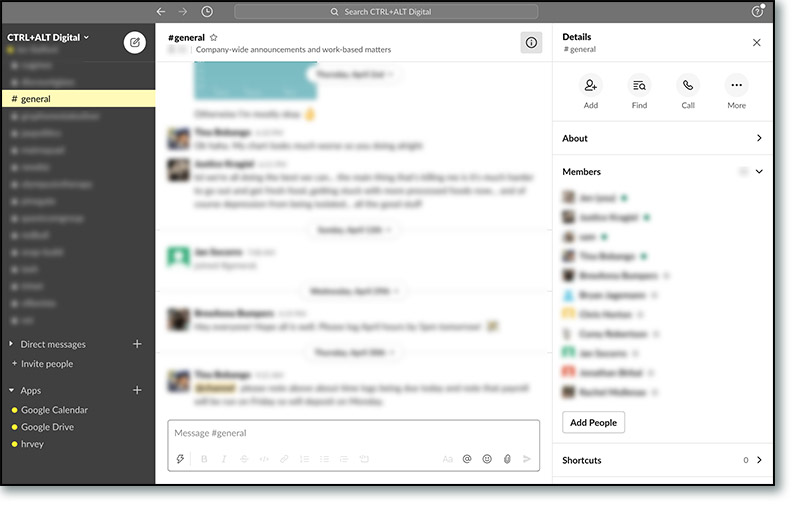

Teamwork is a fairly robust, cloud-based project management platform. It has a ton of features but internally we use it for task management, email messaging, file sending, sharing and storage, and for logging time on projects. It’s our central hub for all things project-related. When messages are sent and replied to through Teamwork, everyone on the project can see all messages and files, unless specifically excluded via various privacy settings. This is an especially important feature if you need to get caught up on something but were left off a message or if you are covering for someone who is not working that day. And for those people who always forget to reply all, Teamwork does that for you by keeping everyone on the message who was on the original thread. As an agency, we use Teamwork by adding our clients as Companies and then adding Projects under those Companies. Users are invited to the various Projects and when you log into Teamwork, all the Projects you are a part of can be seen on the dashboard, as well as other functions, and you can quickly navigate between them.
Teamwork also has a mobile app so you can get notifications of messages on various devices like smartphones and smartwatches. Additionally, Teamwork sends those messages directly to your email inbox so you don’t even need to log into Teamwork to see them or reply. Other major functionality benefits include notifying you of task due dates and details, milestones, viewing entire team tasks for resource management, mapping out projects and much more.
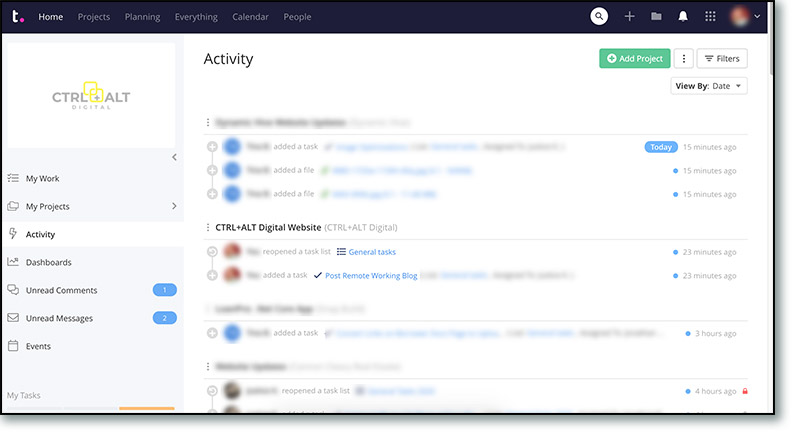
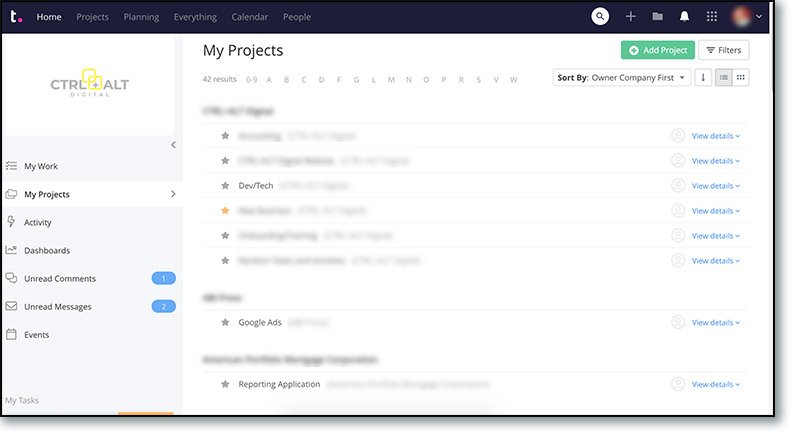

Where to start? If you’re still using Microsoft Office products, this one’s for you! G Suite consists of cloud-based apps made up of Google Drive, Google Docs/Sheets/Slides/Forms, Gmail, Calendar Meet and more. With Google Drive, you can store files and documents and grant specific people access to those files, as well as share them with a link. This is particularly helpful for large files. Instead of emailing them, you can simply share a link for download.
Google Docs is essentially the equivalent of Microsoft Word but with the ability for multiple editors to make live changes and interactive comments, tag people and share a link instead of having to send multiple files every time a change is made. This cuts down on mistakes and confusion, as team members always know that the document they are looking at is the latest version of the document. There are too many wonderful benefits to list! The apps are also free with the exception of G Suite Essentials for businesses.
Other Notable Productivity Software and Plugins


Must-Haves: The Right Tools & People
Having the right tools and teams in place make all the difference in whether remote work is successful. Much of the pushback for not voluntarily allowing employees to work remotely stem from productivity concerns. Recently in the news we’ve heard about companies frantically scrambling to purchase “productivity monitoring tools” which are essentially spying on workers by tracking mouse movements and taking screenshots of their desktops at various times. Whether you or your company plan to continue remotely working post-coronavirus pandemic, the bottom line is you should hire people who you can trust to work remotely. Perhaps this is a good litmus test to ask yourself in future candidate interviews. If you don’t think you can trust them if your company had to suddenly go remote, don’t hire them.


