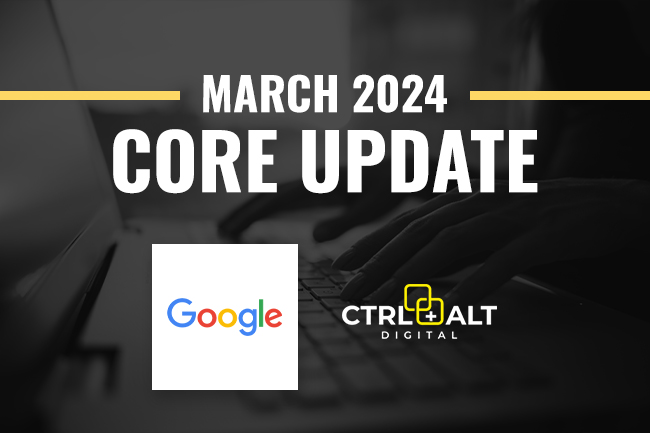You put a lot of time into search engine optimization (SEO) efforts but how do you know what’s working? While other campaigns such as paid search are easier to directly measure, SEO can be trickier to quantify and efforts take longer to show a return on investment (ROI). In this article, we’ll show you how to use free tools at your disposal such as Google Analytics to measure the effectiveness of your SEO strategy.
Stop What You’re Doing & Install Google Analytics Right Now
If you have a website that does not have Google Analytics installed, it’s imperative to do that first. Google Analytics is a free, fairly robust tool for measuring what’s happening with traffic on your website. Google Analytics is a useful tool to track anything SEO-related, but there is so much data stored that it can sometimes be difficult to know where to begin, or what data to look for in order to best analyze your SEO presence. It’s helpful to know what SEO metrics are most important so you can fully understand what you’re looking at when trying to measure your campaigns. Note, these tips are for Universal Analytics (UA) but also translate to G4. If you have not installed Google Analytics yet, Google will be sunsetting UA soon, so you should install G4 and not both.
Acquisition Overview
The Acquisition Overview tab is typically the best place to start when wanting to learn how users found your business online, what brought them to your website originally, and overall top channels. When you go to Acquisition > All Traffic > Channels, here is where you’ll find a row for Organic Search, with several metrics that will help you measure the success of your campaigns.
While it’s exciting to see a large number of users have visited your website, you can dig into more data here that paints a more meaningful picture. Pay very close attention to the Bounce Rate and Pages Per Session to gain insight into whether people are leaving your website as soon as they land on it, or if they’re viewing multiple pages on your website. If people continually get to a page on your site and leave without converting or spending any significant amount of time, it may be a sign that you need to improve the SEO content on that page to keep people interested and wanting to use your product or service. Write content with keywords in mind but ensure it’s useful to the user to read.
Additionally, it’s great to have returning customers who are already familiar with your business, but if you’re using SEO to find new customers searching for a relevant keyword online, you may be more interested in the amount of New Users.
The Time On Page also can signify if people are reading your content and finding it helpful, or if they skip right over it, deciding it’s not what they were looking for. All of these metrics help prove relevancy to the keywords people are searching for when finding your website. The more relevant the keyword and the more relevant the landing page content, the more likely people are to click through to your site and stay there for a while.
Measuring User Behavior
Although you typically want these metrics to look a certain way - higher time spent on a page, lower bounce rates, etc. - it’s important to know that different pages on your site may have different goals. If something looks off, Google Analytics lets you drill down further into a user's behavior by showing you stats by page.
If you run a business that offers multiple services, you’ll have different service pages on your website, which should all be optimized with a different set of keywords. For example, HVAC companies will have different service pages for heating and cooling. If someone is searching for a broken furnace or heater, they are likely to see the heating page show up in organic search results. If they go to this page and it’s relevant to what they’re looking for, they may fill out the form or schedule an appointment on that page and then leave your site. This would show fewer pages viewed and a higher bounce rate, but if users can convert without doing heavy research, your SEO content is doing what it’s meant to do. This is why it’s important to drill into user behavior when analyzing your campaigns so you can see the full story.
Tracking Goals & Events
SEO can present challenges in terms of measuring tangible results or ROI. SEO is also a long game and has to be constantly maintained including new, valuable content generation, link building, directory building, etc so expectations need to be managed. With paid advertising, you can immediately see how much money has been invested in the campaigns, and how many of those clicks turned into conversions. With SEO, it’s a little murkier since you aren’t paying for clicks, but rather building up a strategy that will help your website show as often as possible and in the highest position for a set of keywords, without paying for visits. This strategy takes longer and includes a lot of factors that aren’t just specific to the content on your site, such as the amount and domain authority (DA) of external sites linking to your site.
In Google Analytics, you can also set up Goals or eCommerce tracking events in order to see how many people who found your website through organic search results ended up converting, whatever you deem those actions to be such as purchasing or contacting you through a form fill or phone call to become a lead.
Goals are something you define in Google Analytics, such as a contact form submission, or visits to a specific page. Once you have goals set up, you can view how many times your goal has been reached through each specific channel - including SEO (organic search). It’s an easier way to report on and measure SEO if you can determine that users found your website organically and filled out the Contact Us form or scheduled an appointment through your site - based on whichever goals you set up that make the most sense for your business.
You can go one step further from setting up Goals for eCommerce sites. If you sell products online you can set up eCommerce tracking in Google Analytics to track things like Purchases, Revenue, and Average Order Value.
Both of these types of tracking can then be seen in the Acquisition section with the rest of the metrics mentioned at the beginning of this article.
Using Google Search Console for Keyword Metrics to Improve Your SEO
Now that we’ve gone over the metrics that help measure the success of your campaign, it’s important to also look at metrics that show opportunities to help improve it. Google Search Console is another free tool that provides website information, audits, and keyword-level metrics. It can be linked to your Google Analytics account so you can still find everything you need in one place.
In Google Search Console, you can find user search terms that have led to your website appearing in organic search results. You can see which keywords users are typing into Google, along with the clicks, impressions, click-through rate (CTR), and Average Position. This helps you plan your content calendar around the type of content you need to build to improve rankings for highly searched terms or focus on keywords that have the highest CTR, meaning when users search for those keywords, they are more likely to click on your site.
CTR is an important factor in how your website ranks organically. If more people who search for a keyword are interested in your website, then Google is more likely to show your website when those terms get searched. If Google can tell users are spending time on a landing page, they will prioritize it and deem it useful. This understanding can help you focus on the keywords that will move the needle the most.
Now Go Build the Best SEO Strategy
While SEO requires a very robust strategy, these metrics help marketers and business owners identify which pages are ranking well, which pages need improvement, and which keywords should be used to help achieve that improvement. But remember, first you must build useful and user-centric content. Focus on keywords but write naturally, and often, and search engine rankings will follow.